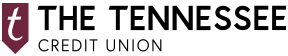Pay-A-Person
Relax. No more IOUs.
Our Pay-A-Person feature lets you send and receive personal electronic payments to and from virtually anyone, using email and text messages. It’s a fast and easy person-to-person payment solution.
Sending and receiving money is as easy as 1, 2, 3.
Pay-A-Person Step-by-Step Guide
To send money:
- Send to the recipient's email or mobile.
- They get notified to deposit their money.
- Done! Money goes directly to their bank account.
To request money:
- Request money from a person or group.
- They get notified to pay the request.
- Done! Money goes into your account automatically.
Ways to use Pay-A-Person
Here are just a few ways you could use Popmoney to make personal payments easier:
- Pay your share of the rent or utility expenses to a roommate.
- Pay a babysitter or dog walker.
- Send money as a gift.
- Split a cab ride.
- Share travel expenses or split the cost of a vacation rental.
- Pay the landscaper or a person who does other household chores.
- Contribute money to a group gift or dinner.
TTCU members access the Pay-A-Person feature within the "Manage Money" tab in Online Banking. Once set up in Online Banking, you can this feature from your mobile device too!