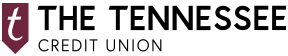Text Banking 
Text banking is a free service that allows you send an SMS command from your mobile phone to 59289 and instantly receive account information straight to your mobile phone. You can check balances and view recent transactions for your accounts.
To access SMS text banking, you must enroll in Online Banking and register your mobile device.
Text one of the commands below to 59217. Commands are simple to remember:
bal - Get balances for all of your accounts
hist – Get account history for all accounts
hist + texting nickname (ex. Hist c1) – Get account history for a specific account only.
atm + street or zip code – Locate an ATM machine
branch + street or zip code – Locate a branch
help – Help menu
stop – to cancel and deactivate text banking at any time
The commands are not case sensitive. For example, you can use ‘bal‘ as well as ‘BAL‘ to fetch balances.
Registration through Online Banking is required. If you have already registered for Online Banking and signed up for the TTCU mobile app, you can begin using text banking commands with your registered mobile device immediately.
NOTE: Message and data rates may apply. Message frequency depends on account settings. For assistance, please contact Member Services at (800) 622-2535.